This help guide provides information necessary to assist users in performing absconder searches. On this page you'll see several options for searching for absconded probationers. The image below shows the search page.
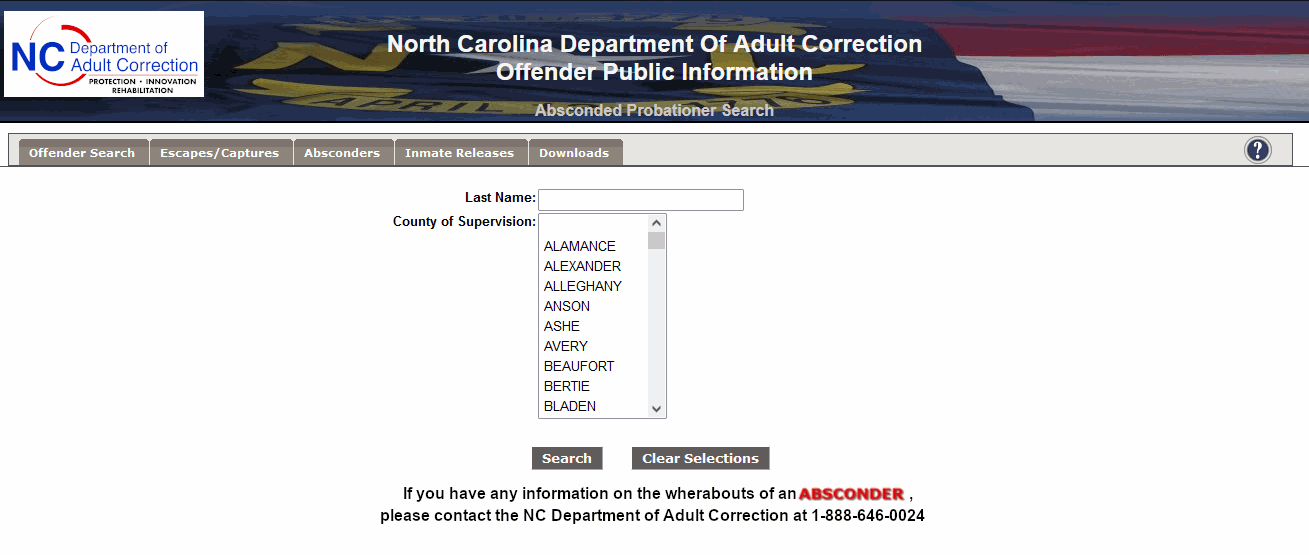
Let's look at the search options in detail.
The first 2 search options allow you to search for an offender by their last name or some part of their last name. The image below shows the choices for offender last name.
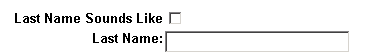
You can enter all of or the first part of the last name, and you can also request to see offenders whose last name "sounds like" the last name you entered. For example, if you want to find all offenders whose last name is DOE, you can enter DOE in the last name textbox, and your search results will contain all offenders whose last name is DOE. You can also request to see offenders whose last name begins with some letter combination, such as entering JO to see all offenders whose last name begins with the letters JO (such as JOHNSON or JONES). Another example might be that you think you know what an offender's last name sounds like, but aren't sure of the spelling, so you can enter a last name spelled as close to how the offender's name sounds and then click your mouse in the small square next to 'Last Name Sounds Like' to indicate you want to see all offenders whose last name sounds like what you entered.
The next search option allows you to search for an offender by the county in which they are being supervised. The image below shows this search option.
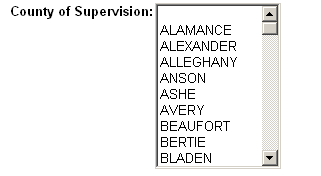
To search by the offender's supervision county, click on a county in the list. If you select a county, the search will return those offenders who are currently assigned to be supervised in that county, but have avoided supervision and cannot be located. If you do not select a county, then the search will return all absconders in the state.
Once you have specified all of your selection criteria, simply click the Search button near the bottom of the page, or, if your cursor is currently sitting in a textbox, just press the Enter button on your keyboard.
If you want to clear all of the current selections and start over, simply click the Clear Selections button near the bottom of the page.
OK, I've Searched. Now What?
Click the link below to learn how to navigate through your search results
Navigating Search Results
|
|
Privacy Policy
Disclaimer
Contact Us
Help Using This Site
© 2012 North Carolina Department Of Adult Correction. All rights reserved. |